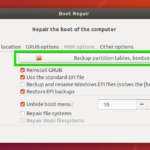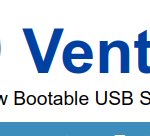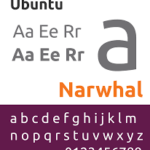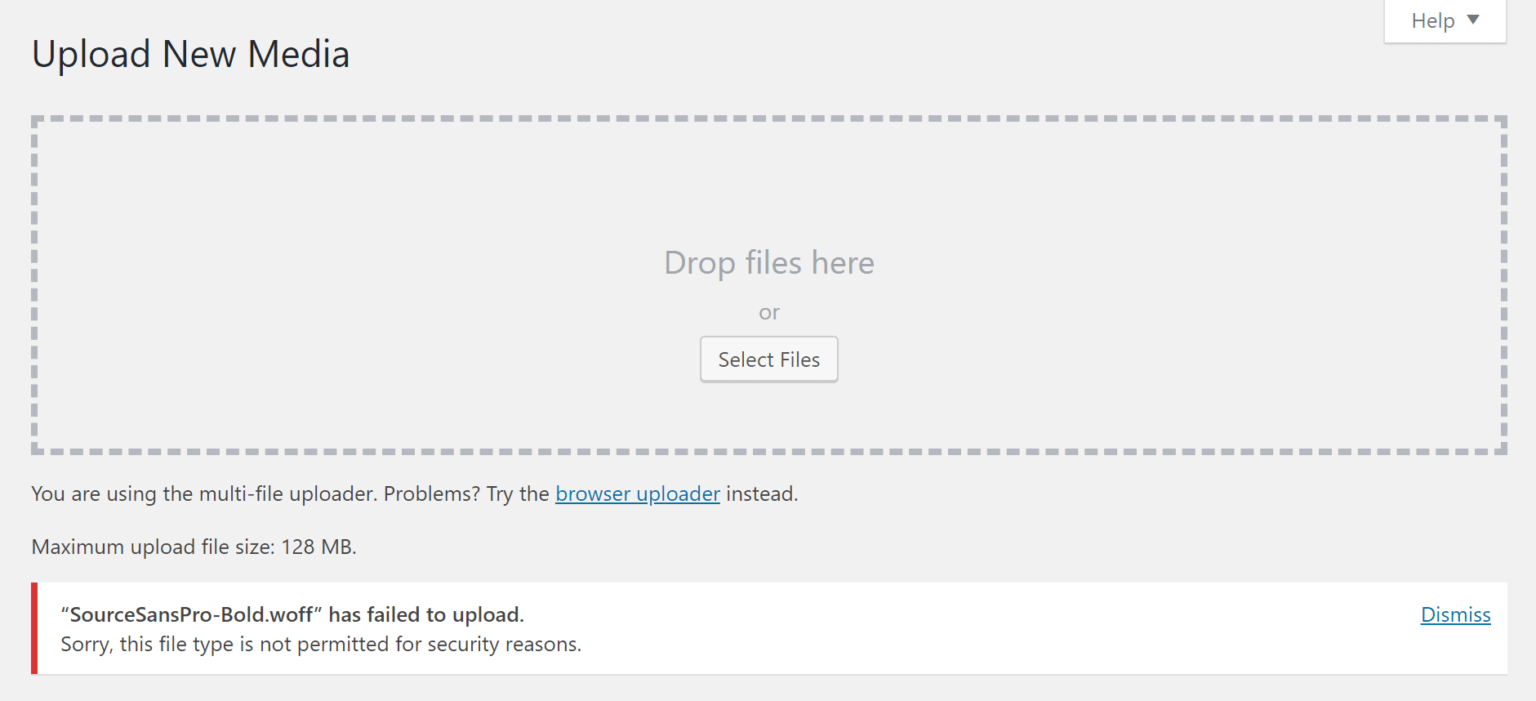How to Install VPNGate on Ubuntu 21.10, Kali linux, and windows 10
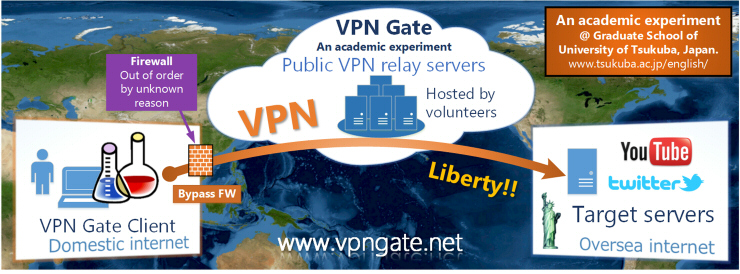
VPNGate is an online service as an academic research at Graduate School of University of Tsukuba, Japan.As Academic Experiment Project ,The purpose of this research is to expand the knowledge of “Global Distributed Public VPN Relay Servers”. The project offers free VPN servers that are ran by volunteers who use SoftEther1. It was designed with the Great Firewall…
Read More “How to Install VPNGate on Ubuntu 21.10, Kali linux, and windows 10” »