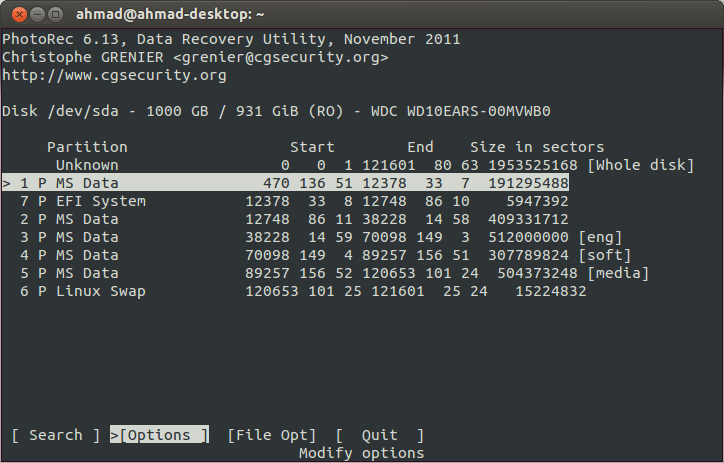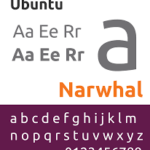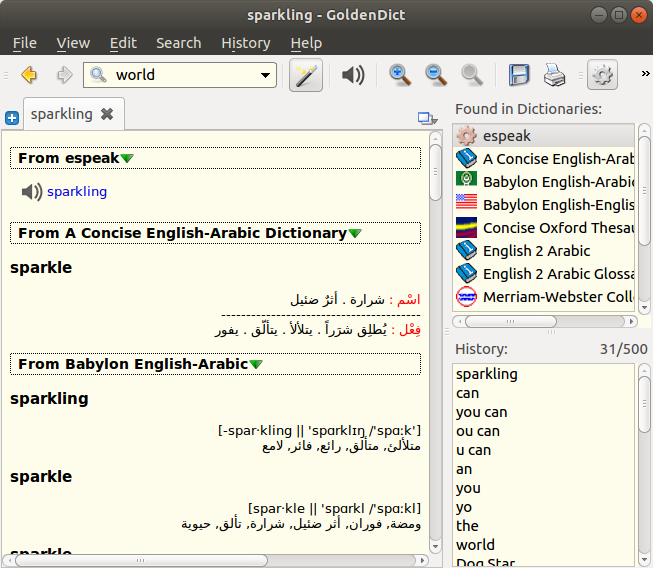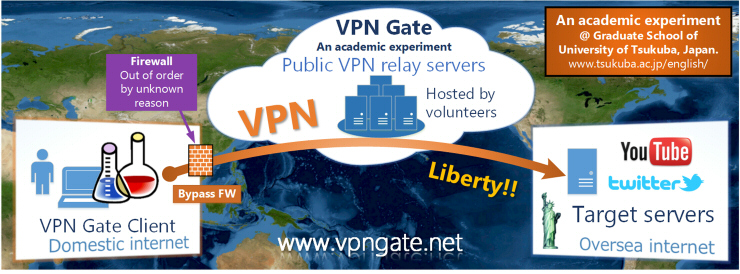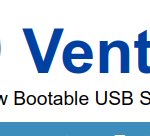WINE is a lightweight compatibility layer that “translates” Windows applications into a language that Ubuntu can work with. The objective of this tutorial is to install Wine on Ubuntu 20.04 Focal Fossa Linux.
1- Check installed architectures
Verify 64-bit architecture. The following command should respond with “amd64”.
$ dpkg --print-architecture
if 32-bit architecture is installed. The following command should respond with “i386”.
$ dpkg --print-foreign-architectures
If “i386” is not displayed, execute the following :
$ sudo dpkg --add-architecture i386
2- Add the WineHQ Ubuntu repository
$ wget -nc https://dl.winehq.org/wine-builds/winehq.key $ sudo apt-key add winehq.key
Add the repository.
$ sudo add-apt-repository 'deb https://dl.winehq.org/wine-builds/ubuntu/ focal main'
3 – Install Wine
$ sudo apt update $ sudo apt install --install-recommends winehq-stable
or
$ sudo apt install wine64 wine32
or
sudo apt-get install --install-recommends winehq-stable
WineHQ Stable
To install stable WineHQ packages enter:
sudo apt-get install --install-recommends winehq-stable
that all.