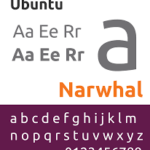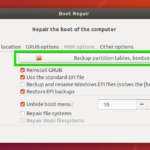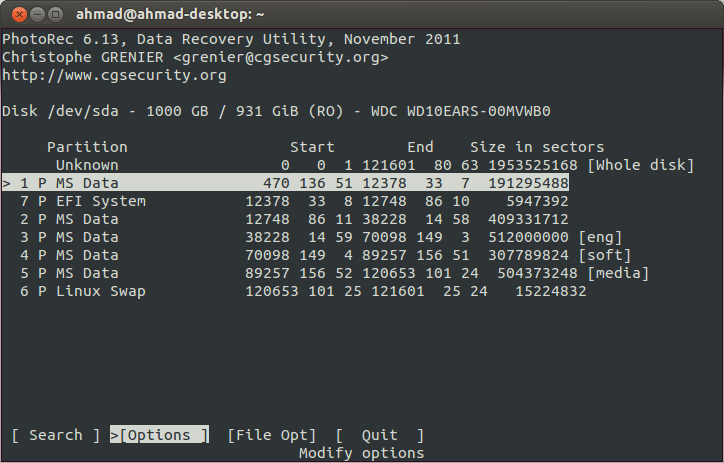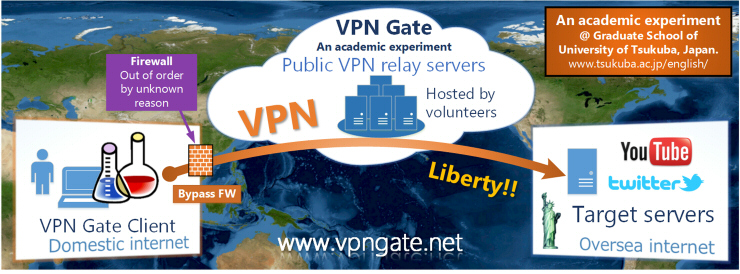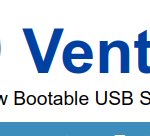Installing fonts for your user is very straightforward. All you need to do is place the font file inside the ~/.fonts directory. in home directory.
$ mkdir ~/.fonts

If you have a lot of fonts to install and want to organize them by directory, feel free to make subdirectories inside of the ~/.fonts directory. Ubuntu will scan this directory recursively and make available any font files it finds.
Note :you can use microsoft windows fonts b add the fonts files to .fonts directory.
you need to reboot or Rebuild system font cache.using this command:
$ sudo fc-cache -f -v
that is all.
another way to install some Microsoft font to Ubuntu is to install
sudo add-apt-repository multiverse
After that, you can update your Ubuntu repository cache and install the Microsoft fonts like this:
sudo apt update && sudo apt install ttf-mscorefonts-installer
Press tab to select OK and the press enter when the Microsoft’s End user agreement appears.
In case that you accidentally reject the license agreement, you can reinstall the installer with this command:
sudo apt install –reinstall ttf-mscorefonts-installer
Microsoft TrueType fonts are also available via the Ubuntu Restricted Extras package that contains other proprietary media codecs to play files like MP3 etc.