You can use the Programs tab to plug a text to speech software (espeak for example) into the golden dic.
Here are the steps:
- Install espeak:
sudo apt-get install espeak
Open GoldenDict and hit F3 to bring up the Dictionaries window (or select Edit/Dictionaries menu).On the Sources tab, select Programs tab
Click the Add button, select Audio for the Type column, enter espeak for the Name, and espeak -v en %GDWORD% for the Command Line column.

- Don’t forget to check the Enabled box.
- Click OK

Close the GoldenDict window and reopen it.for English American you can use this commandespeak -v en-us %GDWORD%
Now you have an item named espeak in your dictionaries and your translation results. Clicking the speaker icon in front of the word in espeak result, reads the word for you.

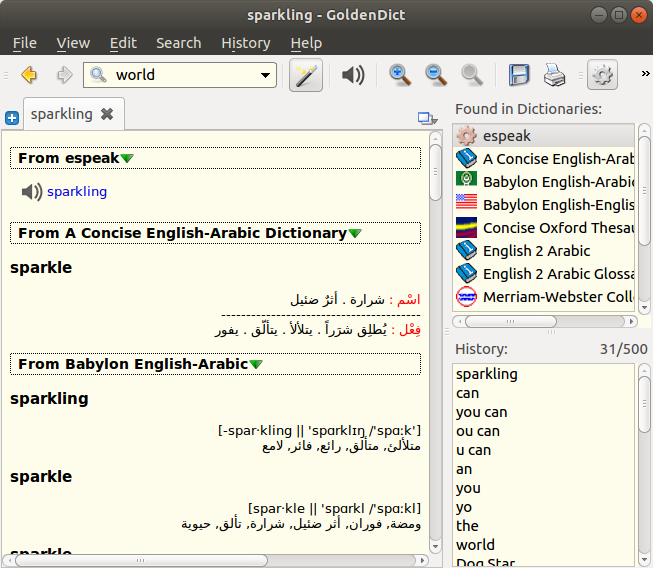


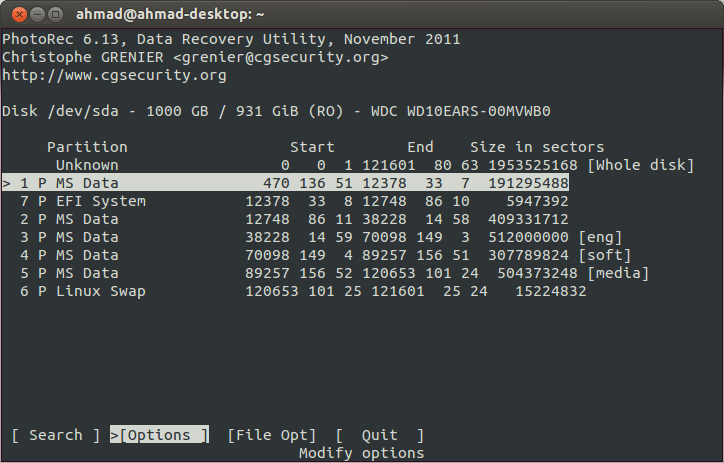

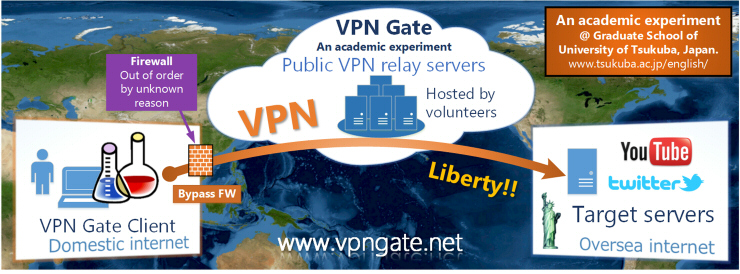


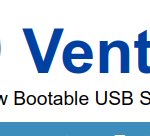
tnx a lot bro..